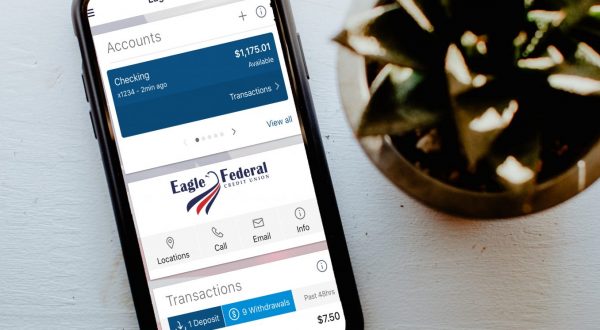Brochures
- Products & Services Brochure
opens a PDF document
- Checking Accounts
opens a PDF document
- Membership Application
opens a PDF document
Instructions
Forms
- Address Change Form View the PDF | Complete online
- Credit Card Authorization Form View the PDF | Complete online
- Share or Loan Transfer Form View the PDF | Complete online
- Signature Card View the PDF | Complete online
- Stop Payment Form | View the PDF
- Checking Modification Form | View the PDF
Direct Deposit
- LASERS Direct Deposit
- LASERS Partial Direct Deposit View the PDF | Complete online
- National Guard Direct Deposit
- SSA Direct Deposit
- Allocation Form View the PDF | Complete online
Find the forms you need to manage your accounts. You can easily download and print the PDF forms linked above. Some eligible forms can be electronically signed and submitted using DocuSign®.
Easy Ways to Submit
- Choose eSign and electronically sign (if available) and submit electronically.
- Choose the PDF (if available), download the form and complete, sign, and return in person at any Eagle Federal branch, by mail, or fax to (225) 927-1960.
Questions? Give us a call at (225) 927-1900 or (888) 281-8485.
 Louisiana National Guard Recruiter Info
Louisiana National Guard Recruiter Info
Get more information about eSign and how it works by visiting DocuSign. If you have trouble using DocuSign to electronically sign or submit your form, please contact Eagle Federal.